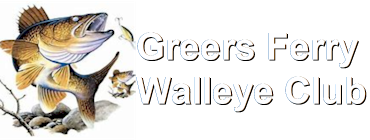FAQS
These are public and private FAQs. To read private FAQs, you must be a paid member. Click Here to learn about all the membership benefits. If you are ready to become a member, join now.
This is a step-by-step guide how to post a Fishing Report.
A. Go to www.greersferrywalleyeclub.org
B. If Smartphone click on the the 3 bars on the top right. Click on ‘Login’. (If computer click on Login at the top.)
C. Enter your Username or Email
D. Enter your password.
E. Click LOG IN
F. Click on the + sign at the top left, or ‘ clock’ at top left, click on Dashboard, click on Topic, click on Add New.
G. Click on Topic
H. Enter a Title-MAKE SURE YOU ENTER A TITLE
I. Type in information on your fishing trip
J. Enter Topic Tags, each tag followed by a comma. Tags are usually species of fish. (A member can click on a tag like walleye and see all fishing reports about walleyes.)
K. Click Add to save your tags
L. Answer the Fishing Report questions, you choose which ones you answer.
M. If you want to upload an image, click Choose File, Choose Photo Library to select an image from your phone.
N. Enter a specific address where you were fishing OR
O. Touch your screen where you were fishing. You can move the red dot wherever you want it to be.
P. Scroll up and click on Publish